We can all agree that social media is not going anywhere anytime soon. Social media marketing is now a vital piece of every organization’s marketing plan, or at least, it should be. If anything, social networks grow bigger everyday, including Twitter. Depending on which platforms you use, they all have different rules and ways to grow your following.
Of the several social media, like Facebook and Instagram, Twitter is an incredible often overlooked platform. If you are a Positive Impact Organization, Twitter is a great way to stay current and say quite a lot in a bite sized tweet, which for busy organizations, is ideal. But are you using Twitter as effectively as you could be?
Below are 8 ways that you can increase reach, grow your audience and maximize your time investment.
Make sure you have a succinct description of what your organization does in your Twitter bio.
If you want to attract newcomers to your social feed, it is important that people know exactly what your organization does and which communities you serve right when they arrive to your page.
Pro tip: If you have extra space in your bio, use a relevant hashtag or two to cast a wider net.
Use 1-3 hashtags in every post.
A hashtag is a way to categorize groups. For example, if you have a post regarding a fundraiser for your nonprofit, use popular hashtags like #Fundraiser and #Nonprofit. When you type the “#” symbol, Twitter will automatically change it’s color, so you will know that Twitter has accepted this word as a hashtag (see below.) When you use a certain hashtag, you can also see how many times it has been used that day, which is a good sign.
If you use the “#” symbol and there are zero usages of the word, try and select a different word. That said, you can absolutely build hashtag popularity by repeatedly using it. For instance, your org’s name can be used as a hashtag in a tweet. Then, if someone searches twitter for your hashtag, (#DigitalMountaineers) every post where you have used the hashtag will appear. It’s a great way to build brand recognition for your org.
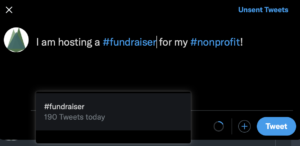
Each tweet allows you to use 280 characters, counting the spaces.
This may not seem like a lot of space, but it’s a great way to catch someone’s attention with an eye grabbing sentence. Creating a tweet can help us refocus what is most important about what we’re trying to say, and at the end of the day, it saves everyone time! Keep it brief and informative. You want a tweet to add something to someone’s day, be it relevance or humor, either works! Twitter is also a great place to experiment with developing a voice and tone for your org. You can easily see what folks respond to, and that will help sharpen your marketing across the board.
Start an info thread if you want to cover a topic over 280 characters.
Let’s face it, sometimes there is a topic that cannot be shared in just one tweet. Not to worry, this is where a Twitter thread comes in handy and is proven to increase engagement by 54%, according to Buffer! A thread is where you number tweets as in 1/6, 2/6, and so on or they can be a series of consecutive tweets grouped together, as shown below.
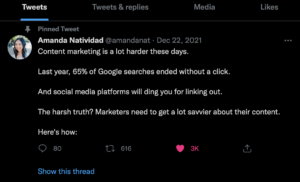
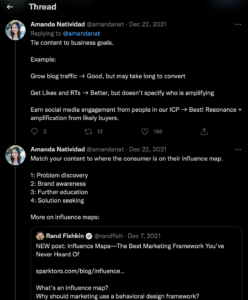
Threads are great ways to start conversations or share evergreen information important to your organization. It is also a wonderful tool for repurposing blogs you’ve already written. It’s always a great idea to reshare information you’ve had on your website for a while as a reminder to your audience that you are a leader in your industry.
Use photos or videos in your tweets.
Twitter, like Instagram, can be a visual medium. According to Twitter, if you add images to your tweet, it is 35% more likely to be retweeted and reach more people and in the Twitterverse, that is a very good thing. In this line of tweets on our feed, which caught your eye first?

Pin a relevant tweet to the top of your page.
Pinning a tweet to the top of your page means that it’ll most likely be the first thing folks see when they arrive to your page, thus increasing your tweet impressions (the number of times someone sees it) and possible retweets (when someone shares your tweet on their own page.) A pinned tweet can contain images, a trackable link, your latest offering, or a fundraising effort. It’s like having an ad at the top of your page that you curate. It’s also a great way to test marketing material. If your pinned tweet hasn’t had much attention, experiment and switch it out with new content. It’s a free testing ground to learn how you can best reach your audience.
Choose relevant topics to follow.
Did you know that Twitter has an “Explore” section? You can find relevant tweets that are of interest to you and your organization’s mission. In addition to that section, there is a “Topics” area. You can choose relevant topics to “follow” so that your feed could populate with tweets that are relevant to your organization. Twitter is a community, so it is important for your organization to also engage with other orgs to provide the best possible information around relevant issues. To select your topics, go to the menu bar to the left, select “More” and then select “Topics.” From there, you can add in whatever you’d like for your feed.
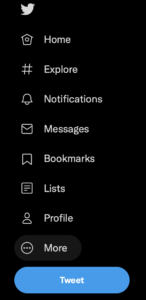
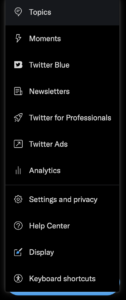
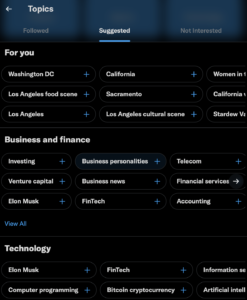
Use the poll function to interact with your audience.
As we’ve mentioned, Twitter is one of the most useful ways to engage and connect with your audience, all for free. Try using the Poll function to ask your audience questions. People love interacting with organizations, and a poll is a great way to do that. Depending on the questions you ask, your audience can feel they are truly contributing to your cause.
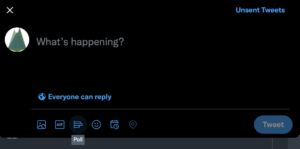
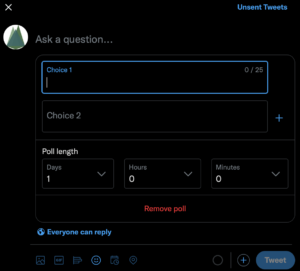
Clearly, we are fans of Twitter and the wonderful ways it connects us to Positive Impact Organizations. We hope that using the 8 tips above will help you make meaningful & engaging connections with your audience. If you would like to talk about creating an organic marketing strategy specifically for Twitter, we can help with that. Click this link to schedule a free consultation.